How to install the Everve extension?
To install the current version of our extension, You need:
- On the page https://everve.net/user-extension/ download the archive with the Everve extension using the direct link;
- Unpack the archive to the desired location on your computer;
- Go to the extension management in the browser (in the address bar, write chrome://extensions/ or click on the "Puzzle" button in the upper right corner of the browser and select "Manage extensions");
- Enable "Developer mode" switch;
- Click on the "Load unpacked" button, specify the path to the folder and install;
- Click on the "Puzzle" button in the upper right corner of the browser, find "Everve" in the list and click on the "Pin" icon;
- Congratulations! The Everve extension has been installed! You can enable the categories you need and earn automatically!
You can watch a video tutorial on installing the extension here: https://everve.net/pub/everve_ext_install.mp4
We recommend using only Google Chrome or browsers based on the Chromium engine: Opera, Yandex.Browser, Brave, Microsoft Edge, Vivaldi!
The extension can only be installed on a computer or any other desktop version (for example: a laptop). On mobile devices (android, iphone) — the extension will not work!
Also, you have to be logged into Instagram, Twitter, Reddit and/or TikTok in the browser. The extension will open an additional browser window, where it will automatically perform tasks. This window can be minimized, you do not need to close it!
You could open the main extension window by clicking on the extension icon in the upper right corner of the browser: here you can select the categories of tasks for automatic performing, or completely disable all categories: 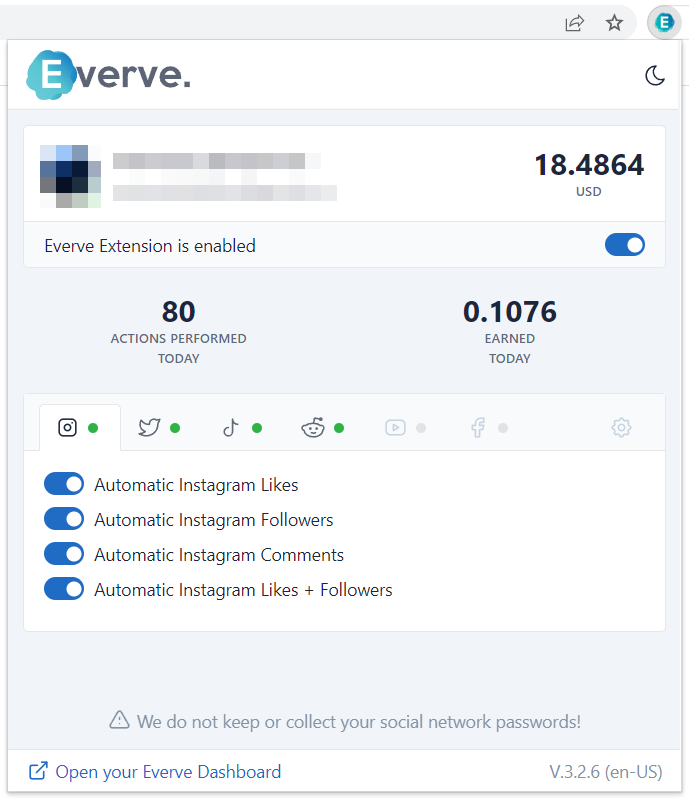
How to update the Everve extension?
To update the extension to the current (new) version, You need:
- Delete the installed (old) extension in the browser, as well as delete the folder on the computer from where extension was installed;
- Refresh (F5) the page https://everve.net/user-extension/ and download the archive with the new version using the direct link will appears;
- Unpack the archive to the desired location on your computer;
- Go to the extension management in the browser (in the address bar, write chrome://extensions/ or click on the "Puzzle" button in the upper right corner of the browser and select "Manage extensions");
- Make sure "Developer Mode" is enabled;
- Click on the "Load unpacked" button, specify the path to the folder and install;
- Click on the "Puzzle" button in the upper right corner of the browser, find "Everve" in the list and click on the "Pin" icon;
- Congratulations! The extension has been updated on its latest version! You can enable the categories you need and earn automatically!
You can watch a video tutorial on updating the extension here: https://everve.net/pub/everve_ext_update.mp4












